- Underneath the program you wish to download, there is a download link-click on it
- Save it to your music folder and you might want to change the name (it will say something like show_1084679) so you will remember which show you downloaded
- Open Itunes and go to file-->Add file to library (it may put it into the unknown genre)
- Highlight the file you just imported and type ctrl and i, this will bring up a window
- Go to options and check remember playback position and skip when shuffling. This will enable you to pick up where you left off if you have to stop listening
- If you would like the logo for That's How I Blog then right click-->save the image from the site, then go to art work (ctrl & i again) and add the image. Now it will show up on your Ipod
- If you download several shows to load onto your Ipod, make a smart playlist then as you finish each show it will disappear from your Ipod
That's the best way I know how to set this up. If anyone has any other tips, feel free to comment on this post!
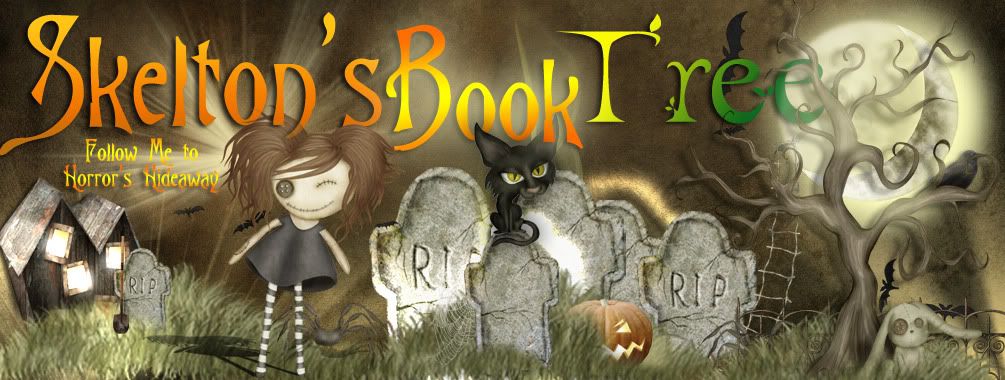



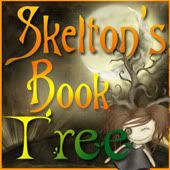

0 comments:
Post a Comment